Clear, intuitive names can make identifying and controlling your devices easier through the app.
Step 1: Select the device
Use the switch on the wall to turn the device on/off to identify it on the list.
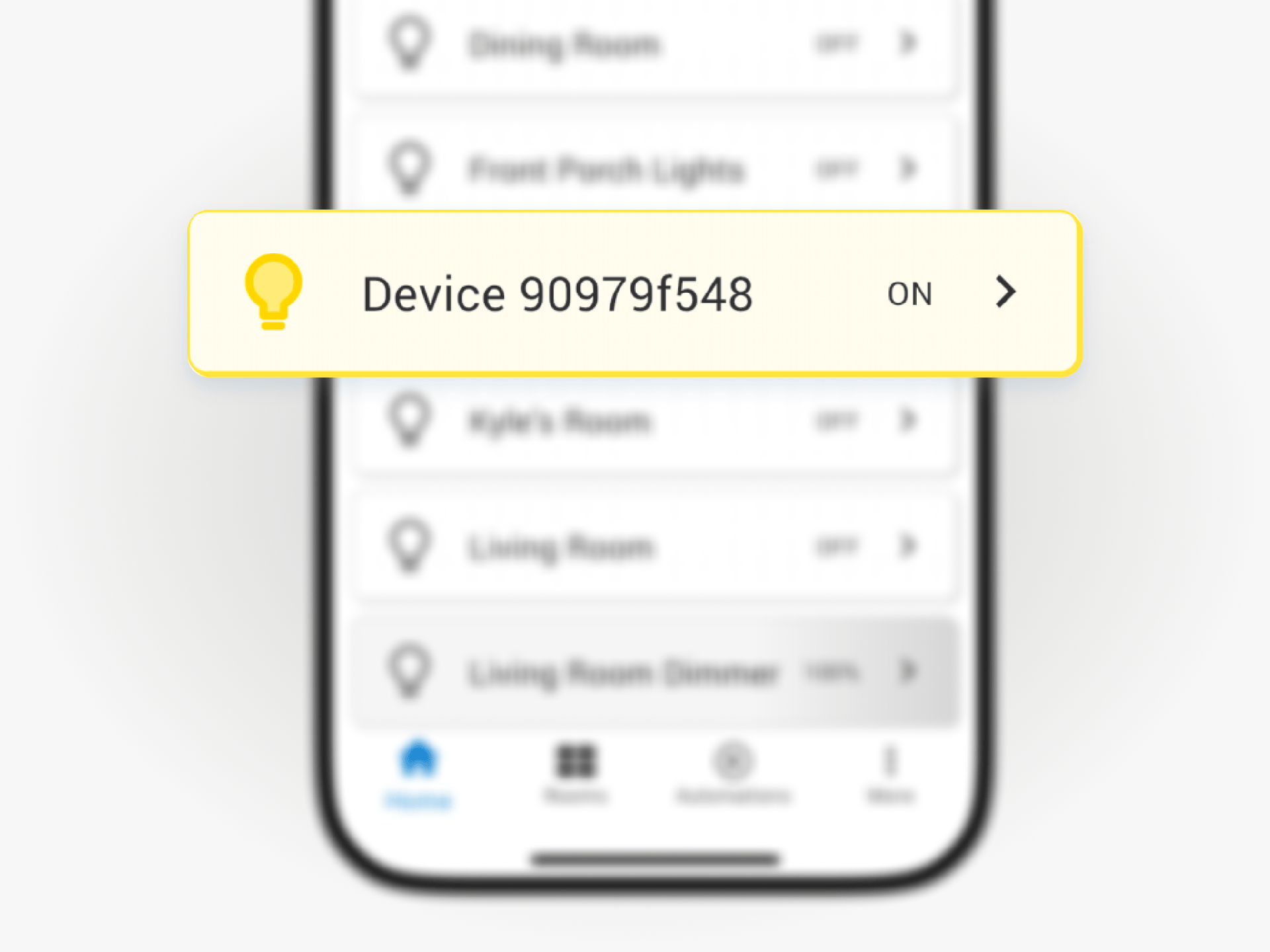
Step 2: Tap the option
Tap the three dots in the top-right corner to open a drop-down menu. From the menu, select the Settings option.
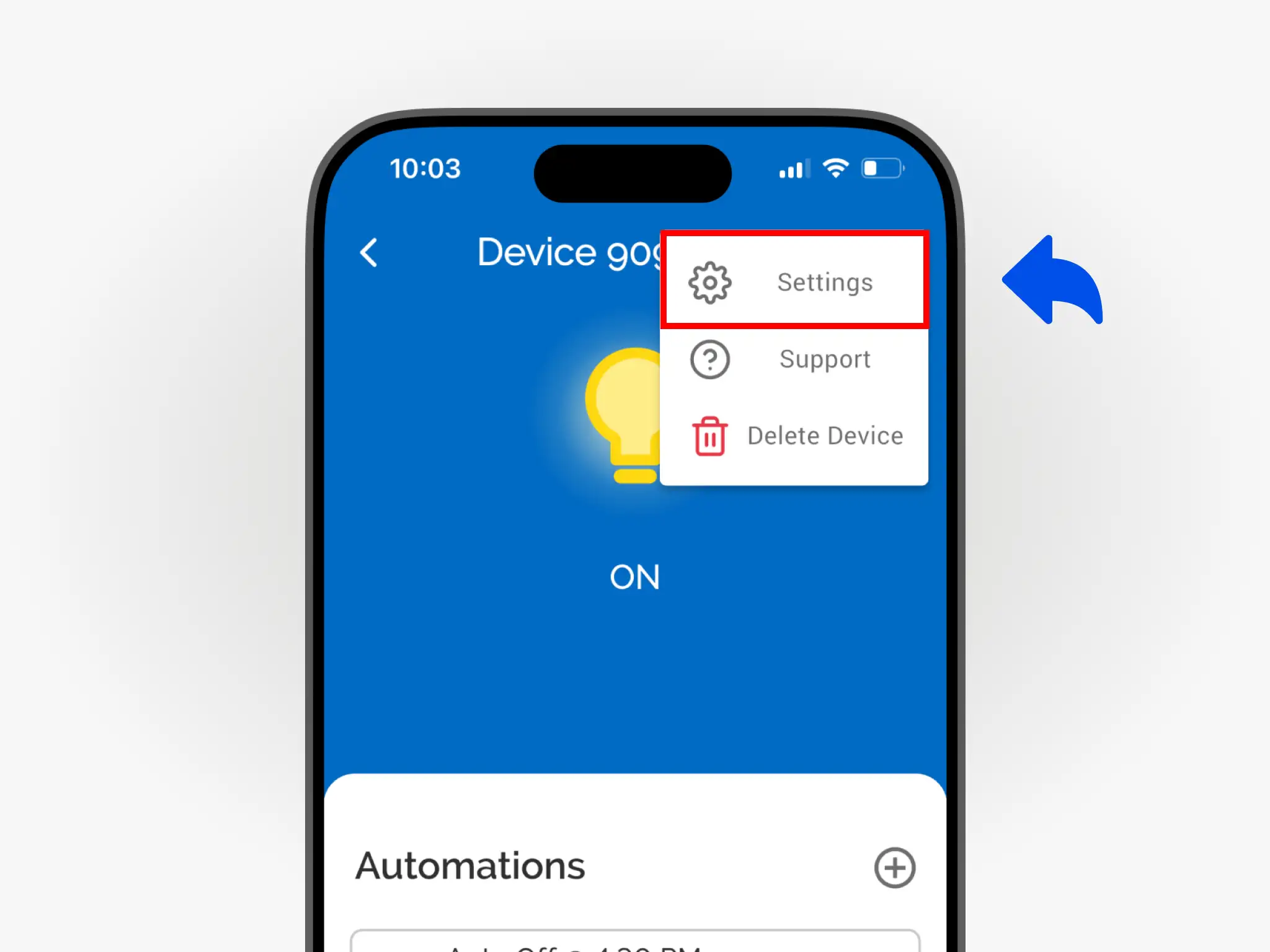
Step 3: Tap the option
In the text field, input a new name for the device.
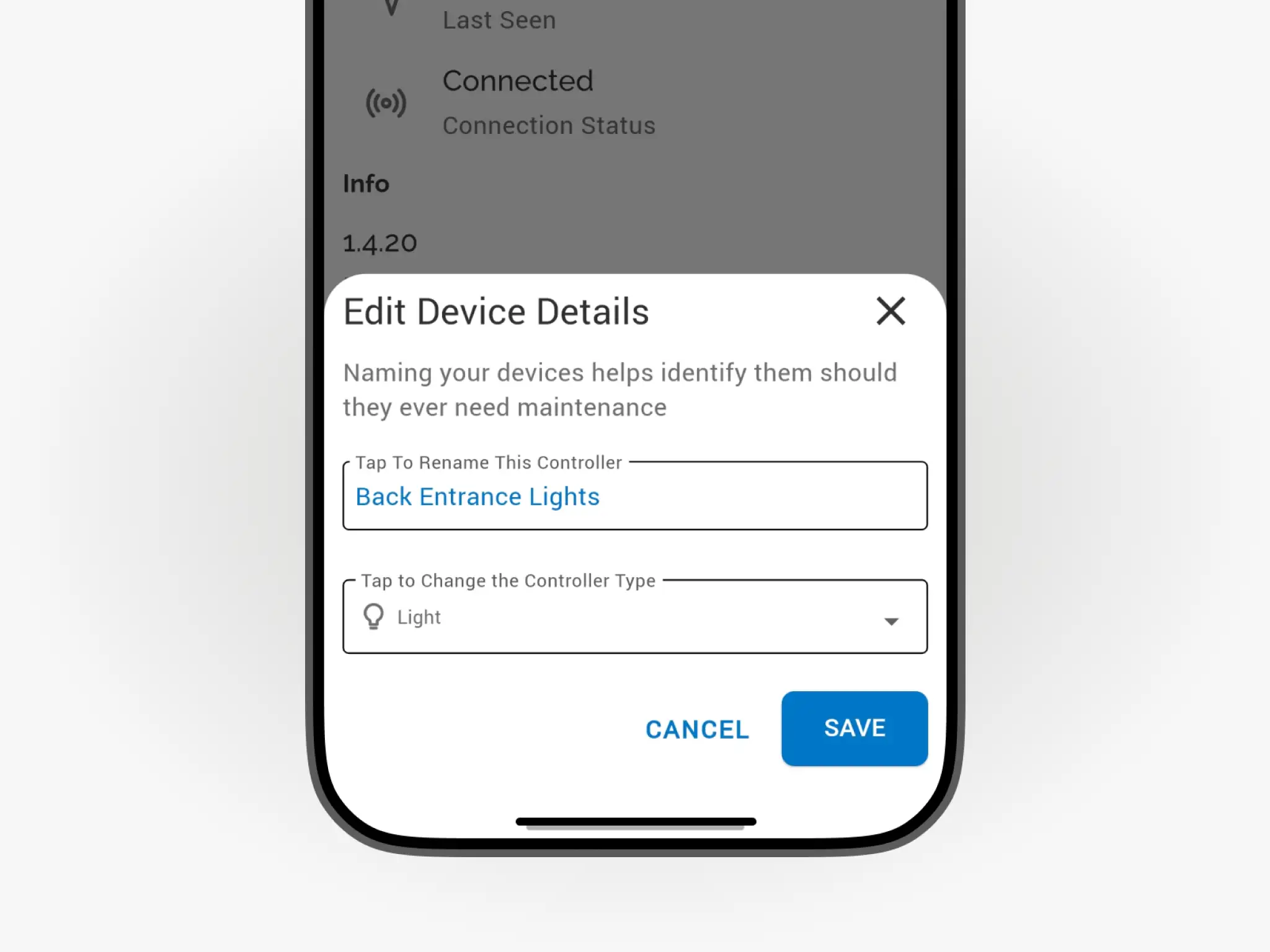
Optional: Change the Controller Type to match the device.
Step 4: Save Changes
Tap the Save button to confirm your changes.
Tips for Naming Devices
1. Be Descriptive: Use names that clearly describe the location or purpose of the device (e.g., “Master Bedroom Light”).
2. Use Consistent Naming Conventions: Stick to a pattern, like including room names first (e.g., “Kitchen Light,” “Kitchen Fan”).
3. Avoid Ambiguity: Ensure names are unique to avoid confusion when using voice commands or managing multiple devices.