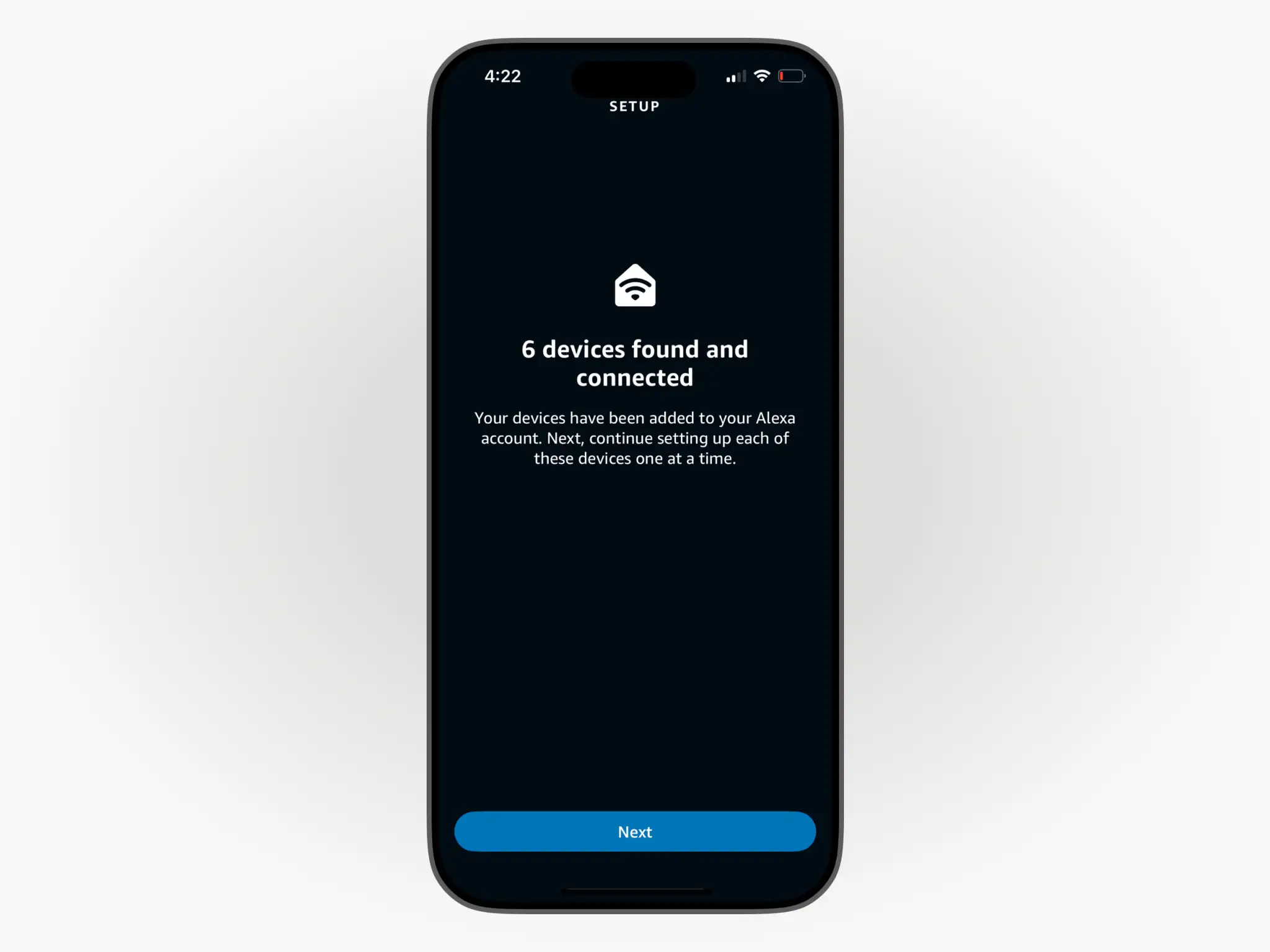Control your lights and devices using your voice with Amazon Alexa, allowing you to turn lights on/off, dim, or activate automations hands-free.
Step 1: Open the Alexa app
Install and open the Amazon Alexa app from your phone's app store.
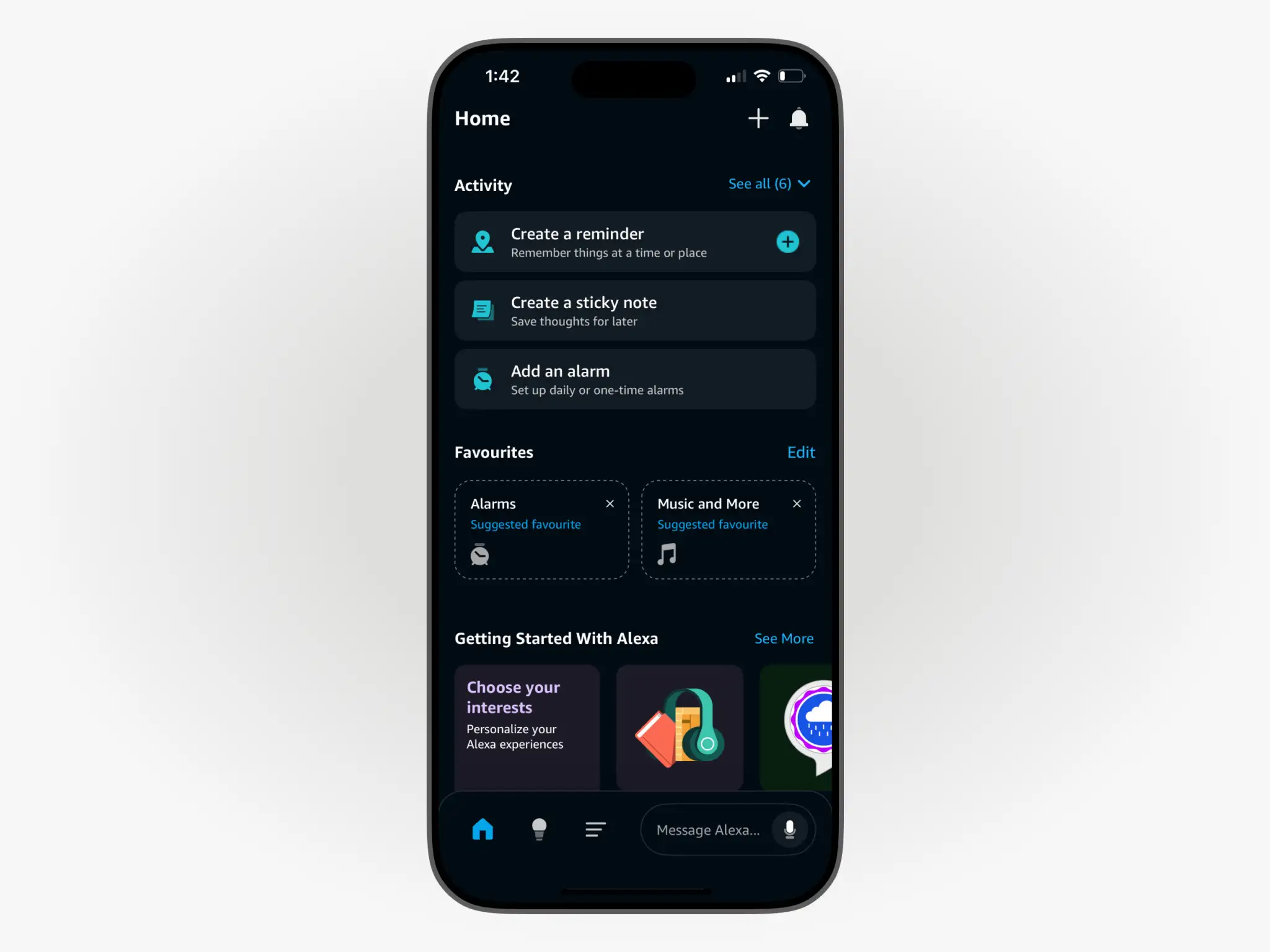
Step 2: Open the More tab
Find the More tab in the bottom navigation bar.
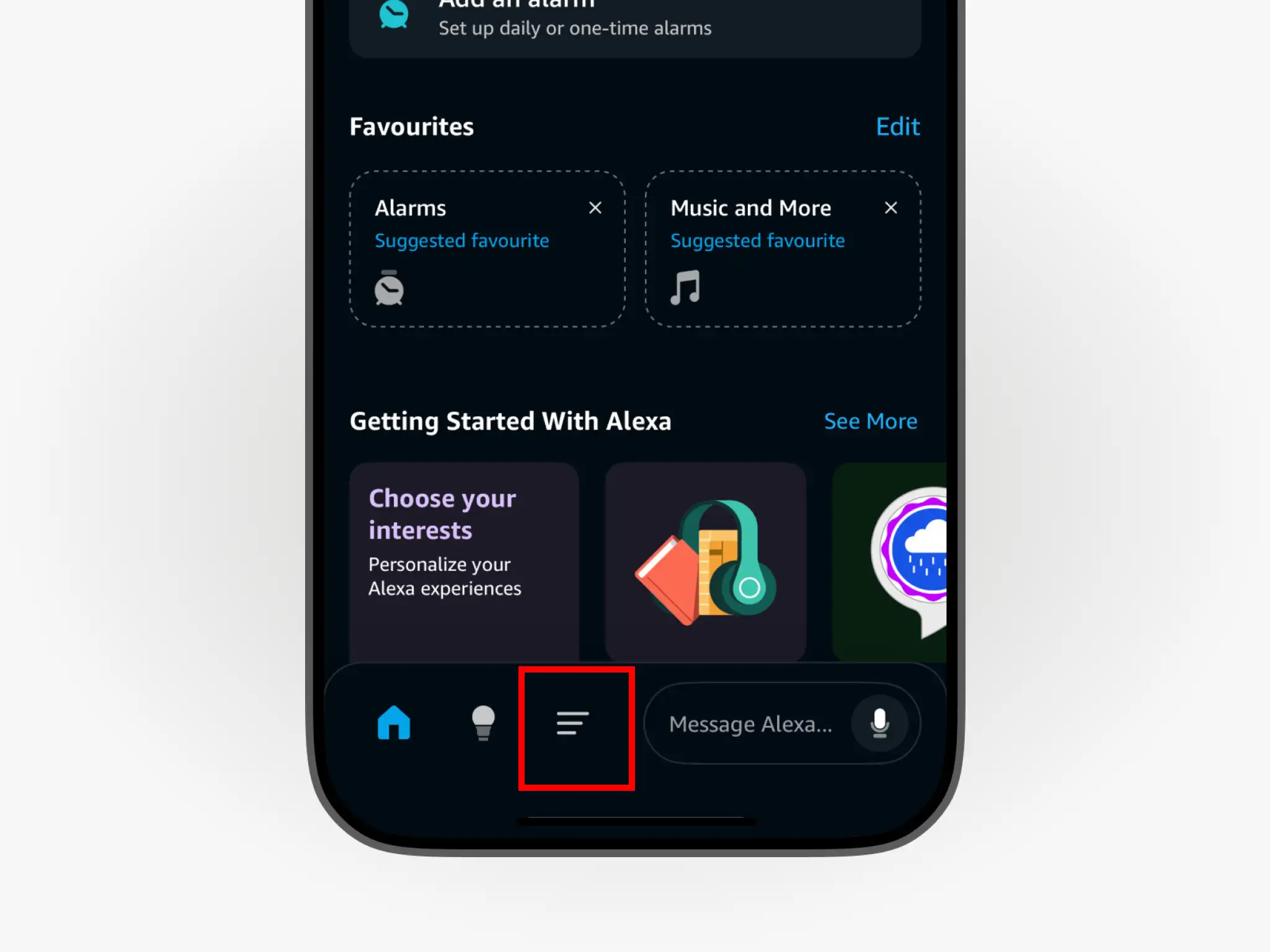
Step 3: Select Skills & Games
In the More page, select the Skills & Games options.
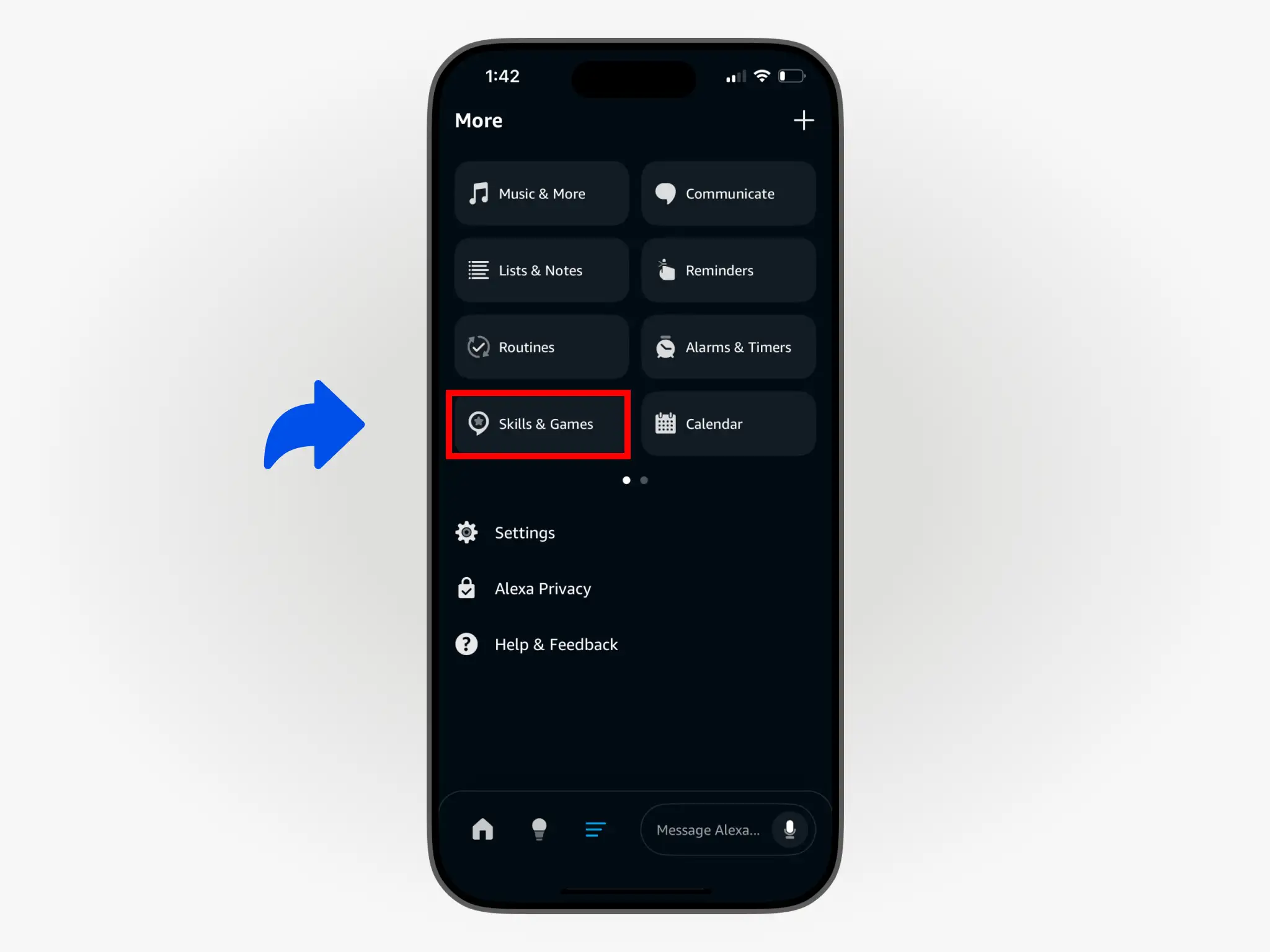
Step 4: Search for "levven"
Tap the search bar and look up levven.
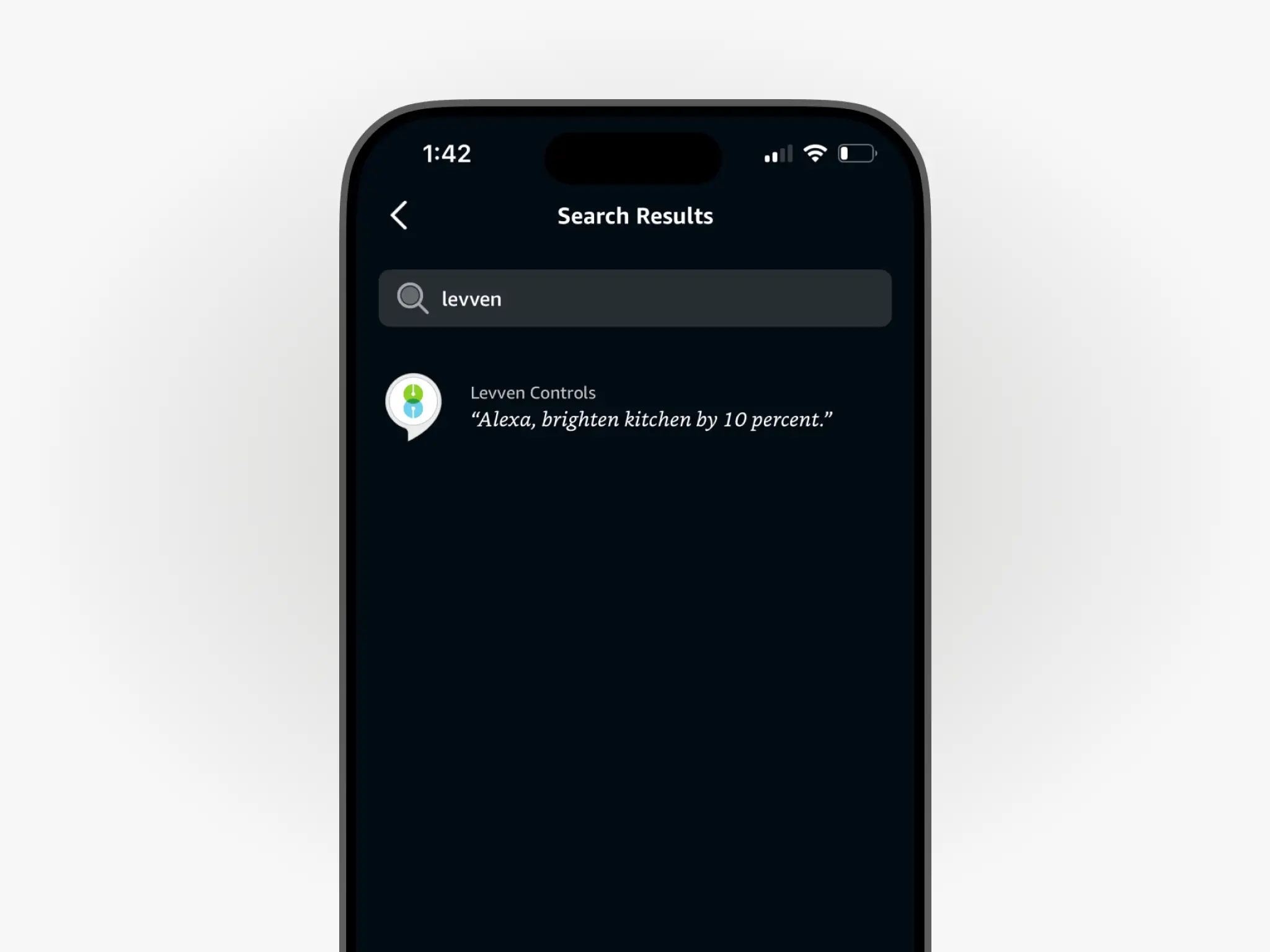
Step 5: Tap the Enable to Use button
Enter the Skills page and tap the Enable to Use button.
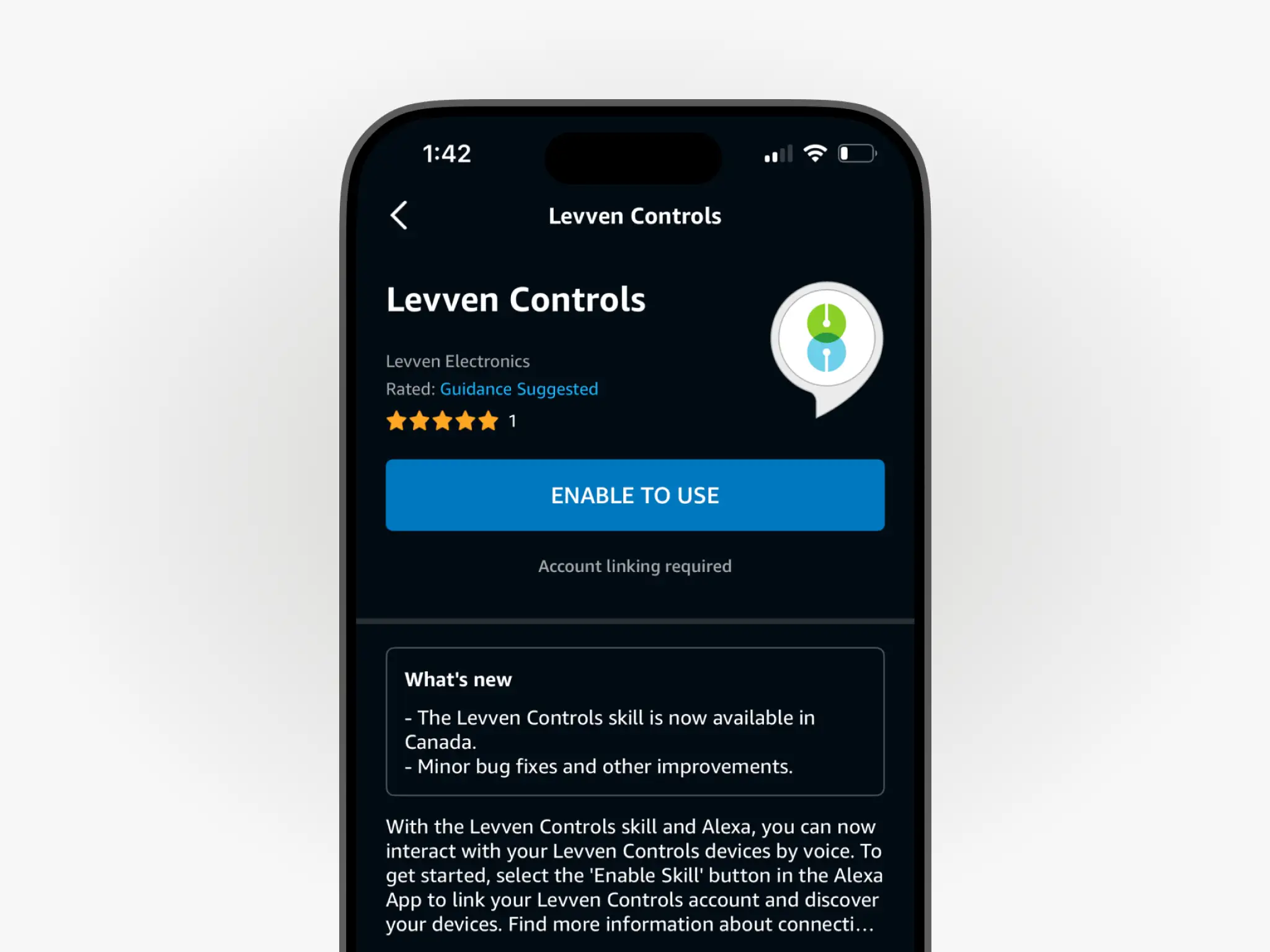
Step 6: Log in to your Levven account
If using a phone number, enter in the format: +Country Code, Area Code, Phone Number (e.g., +1222333444).
If using an email, please be aware that letters are case sensitive.
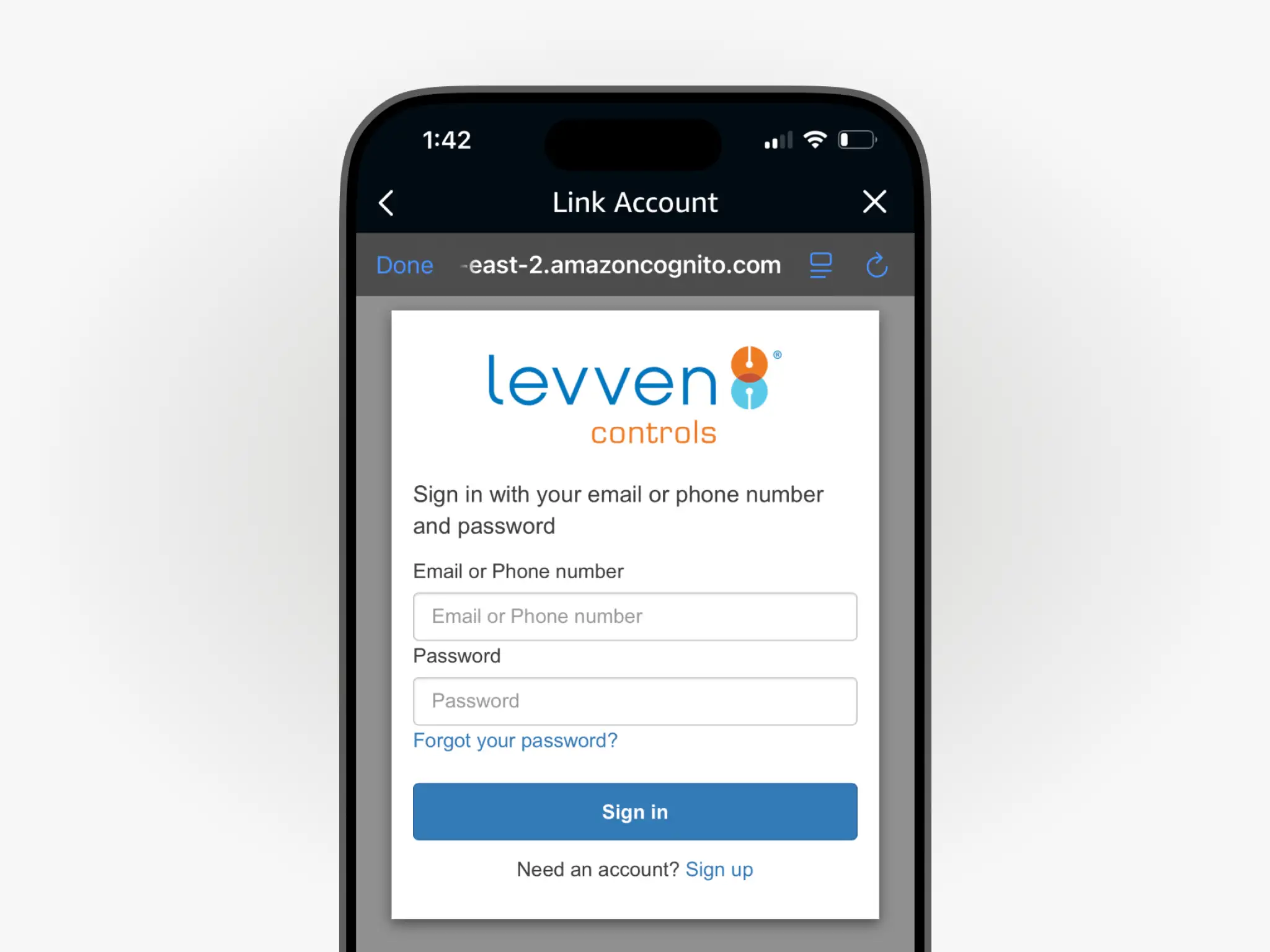
Step 7: Tap Discover Devices
Alexa will discover Levven devices and migrate them. This might take a few minutes, depending on the number of devices.